Associate a Work Order to a Service Request
Work orders associated to the service request can be attached.
- Open a service request.
- Enter a work order ID in the Add field in the Work Orders section of the Related Work Activities.
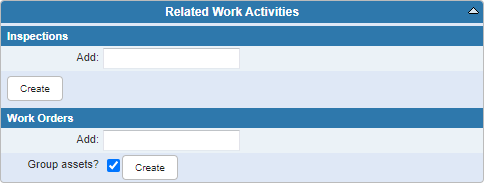
- Click Save.

The work order shows in the Work Orders section of the Related Work Activities panel.

