Create a Child Work Order
Child work orders are created from a parent work order.
- Open a work order.
- Click Create Child Work Order in the Related Work Activities panel.
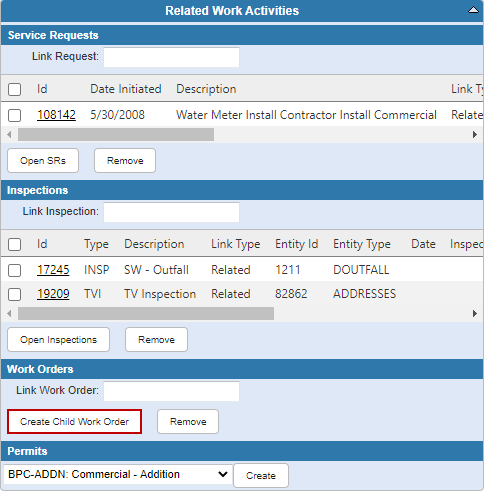
- Select the desired template. A child work order can be created with one or more selected entities from the parent work order. To return to the parent work order, click the Parent ID link in the Related Work Activities panel on the child work order.
See General Information for Preventative Maintenance Cycle Work or Cyclical Work Orders on MyCityworks for information on what fields carry over from the parent to the child work order.

